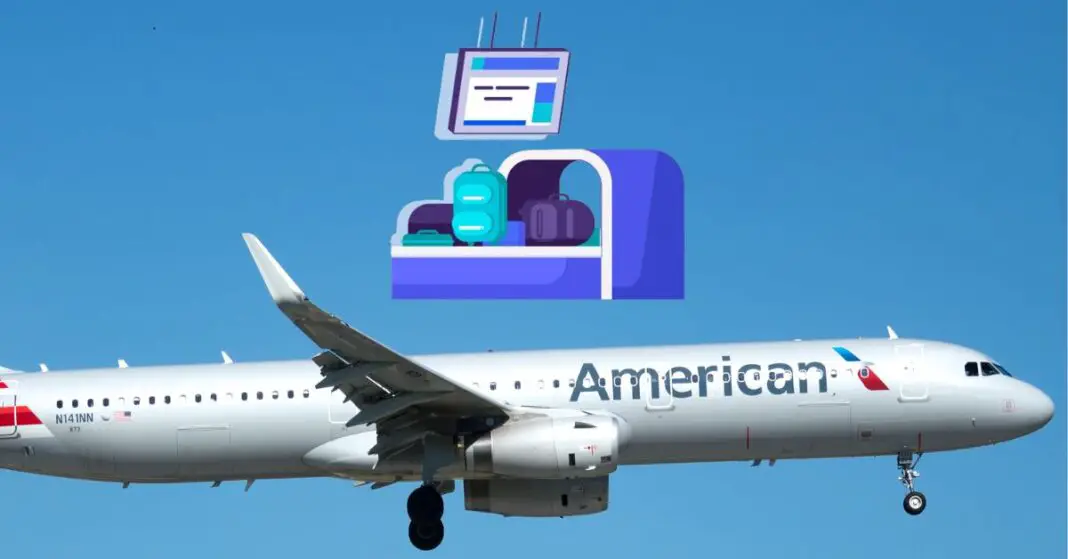Traveling can be an exhilarating experience; however, it requires careful planning, especially when it comes to airline baggage policies. Whether we are on a lengthy vacation or a short business trip, bringing everything we need is crucial. One such imperative aspect is taking note of the baggage policies of the airline we choose to fly, such as American Airlines.
This blog explores the specifics of American Airlines’ luggage policies, weight stipulations, and the different fees involved for extra baggage. Additionally, it elaborates on the steps to incorporate additional baggage during online booking and post-booking scenarios.
Table of Contents
American Airlines Baggage Policies
First, American Airlines, like many other airlines, allows one carry-on bag and one personal item at no charge. That favorite book collection of yours— or that work laptop, don’t take extra space in the overhead bin; slide them under the seat in front of you for quick access. It’s always better to let go a little to gain a lot in return!
Carry-on bags shouldn’t exceed 22 x 14 x 9 inches, including handles and wheels – yep, we are serious about this precision, fellow wanderers! That fancy artesian lamp you bought in Morocco may be a bit too big.
But worry not, if shopping is your thing – I can feel you, the shopaholic nomads – you will enjoy the fairly generous checked baggage allowance. For most flights, the first checked bag costs $30, the second one for $40, but remember that each bag must not exceed 62 inches when you total length + width + height and should be lighter than 50 lbs. Anything more hefty would invite an oversized or overweight charge.
When it comes to traveling internationally, stay joyful, my friends, as the first checked bag is usually free. What’s not to like about this? However, the weight and size regulations are still in effect, so leave that lifesize statue behind!
Consider taking advantage of their loyalty programs! AAdvantage elite status members get complimentary checked bags, and if you travel the friendly skies often, this could be a blessing.
Steps to Add Extra Baggage in Online Booking
Embrace the liberating feeling of autonomy as you prepare for your next travel escapade by taking control of your baggage needs. Luckily, American Airlines’ online platform simplifies the process of adding extra baggage when making your flight booking. There’s nothing quite like the peace of mind knowing your extra souvenirs and clothing layers have their proper place.
Craving some local goodies and trinkets to bring back home? No worries! The process to add extra baggage at the time of booking is as straightforward as the prevailing winds. When booking your flight online, the luggage section will greet you during the booking process. Here, you typically start with one carry-on and one personal item.
When the question of extra luggage crosses your path, iridescence fills the horizon. A selection of check-in baggage options appear before you, each available at additional costs. It’s as simple as clicking on the number of bags you wish to check in and seeing the fee directly on your screen!
Perhaps you’ve completed the booking and are operating in post-adventure bliss when you realize – an extra bag was missed! Fear not, American Airlines won’t leave you stranded at base camp. You can pay for your additional luggage post-booking via ‘Manage My Booking’ – just input your booking reference number and your last name to access the booking, then add the extra baggage.
Finally, if spontaneity leads you to add extra baggage at the airport, this too is possible. Glide through to the American Airlines counter, express your need for extra storage, and they’ll arrange the addition of an airport baggage fee. Remember, this might be a tad higher than what you’d pay online, so seize the day and do it pre-flight!
Smooth sailing requires an understanding of the baggage weight and size restrictions in place. Like the map to a golden treasure, guidelines are there to ensure your journey is a breeze. American Airlines, like many in the industry, applies an extra fee if your bag’s dimensions exceed 62 linear inches (length + width + height) or if the weight is greater than 50 lbs.
Adding Extra Baggage Post-Booking
Adding baggage to your American Airlines flight after booking is incredibly convenient, and you have several user-friendly options:
- Add online through the American Airlines website or app:
- This is the recommended method for speed and potentially lower fees.
- Log in to your account and locate your trip under “My Trips.”
- Choose the trip you want to add baggage to and proceed to “Check-in,” available 24-4 hours before departure.
- On the “Baggage” page, select the number of bags and make the corresponding fee payment.
- Use the American Airlines self-service kiosk at the airport:
- Scan your boarding pass at the kiosk.
- Select the number of bags you wish to check and pay the associated fees.
- The kiosk will generate and print your bag tags.
- Contact American Airlines customer service:
- Call 1-800-435-9772 to speak with a representative.
- They can add baggage to your reservation and process payment over the phone.
Here are some additional considerations:
- Prepaying for baggage online or at the kiosk is generally more economical than paying at the gate.
- The baggage cost is influenced by your fare class, destination, and the number of checked bags.
- Typically, you can add up to 3 checked bags online or at the kiosk. Additional bags may need to be added at the airport.
- Before adding baggage, ensure you check the size and weight restrictions, as overweight or oversized bags may incur additional fees.
How do I add a checked bag to my American Airlines app?
You can add a checked bag to your American Airlines app in two ways:
Before your flight:
- Launch the American Airlines app and log in.
- Navigate to “My trips” and choose the specific trip you wish to add a bag to.
- Click on “Check in” and follow the provided prompts.
- On the “Baggage” page, you’ll find the option to include checked bags. Specify the number of bags and complete the payment for associated fees.
- Once the fees are paid, you can download your boarding pass and bag tags.
At the airport:
- Visit the American Airlines kiosk.
- Scan your boarding pass at the kiosk.
- Choose the number of bags you want to check and make the required payments.
- The kiosk will generate and print your bag tags.
- Attach the bag tags to your bags and proceed to the bag drop area.
How much is extra baggage on American Airlines?
The additional baggage fees on American Airlines are contingent on various factors, such as:
1. Fare Class:
- Main Cabin:
- First checked bag fee varies based on the ticket issue date:
- Tickets issued on/before September 19, 2023: $45
- Tickets issued on/after September 20, 2023: $30
- First checked bag fee varies based on the ticket issue date:
- Basic Economy:
- No complimentary checked bags; all bags incur fees:
- First checked bag: $60
- No complimentary checked bags; all bags incur fees:
- Main Plus:
- One free checked bag is included, and additional bag fees align with Main Cabin.
- First/Business:
- Confirmed customers are entitled to two free checked bags up to 70 lbs each. Excess bag fees apply to bags exceeding 50 lbs or beyond the free allowance.
2. Destination:
- For travel to/from Cuba:
- Second checked bag:
- $150 for tickets issued on/after March 14, 2023, for travel on/before November 15, 2023, or travel on/after January 10, 2024.
- $200 otherwise.
- Second checked bag:
3. Bag Weight and Size:
- Overweight bags (51-70 lbs): $100
- Overweight bags (71-100 lbs): $200
- Oversize bags (exceeding 126 in total dimensions): $200
Can I prepay my baggage fees on American Airlines?
Yes, you can prepay your baggage fees on American Airlines. Paying your baggage fees in advance is both convenient and can be cost-effective. You can accomplish this online or via the app within 24 to 4 hours before your flight, or utilize the self-service kiosk at the airport. Keep in mind that prepayment is non-refundable, so it’s important to confirm your bag count before proceeding.
Can I add a checked bag online American Airlines?
Certainly, you have the option to include your bag online for American Airlines flights. Here’s how:
- Visit the American Airlines website or app: Ensure you are logged in using your account details.
- Locate “My Trips”: Find the section dedicated to managing your existing reservations.
- Choose your trip: Select the specific flight for which you wish to add a checked bag.
- Access “Check-in”: This feature typically becomes available 24 hours before your flight’s scheduled departure.
- Add and pay for your bag: On the “Baggage” page, you’ll find the option to include checked bags. Specify the number of bags you want to check and complete the payment for the associated fees.