Canceling a flight can be a hassle, but with Expedia’s user-friendly platform, the process has become much easier.
Whether your plans have changed or unforeseen circumstances have arisen, this blog post will guide you through the steps of canceling your Expedia flight and requesting a refund.
We’ll provide you with valuable insights into Expedia’s flight cancellation policy and help you navigate the process seamlessly.
Table of Contents
How to cancel Expedia flights and request a refund?
Before initiating the cancellation process, it’s crucial to familiarize yourself with Expedia’s flight cancellation policy. This policy is influenced by the specific rules and restrictions set by the airlines.
Full-Service Airlines
Expedia offers different options for canceling flights based on the timing and nature of your booking.
Here’s what you need to know:
- Cancellation within 24 hours: Some airlines may allow you to cancel your flight for free during this period. Check your itinerary for specific details.
- Cancellation more than 24 hours ago: After this time frame, airlines generally enforce cancellation fees. Refer to your itinerary for information on these fees.
Non-Refundable Fares
For non-refundable fares, canceling your flight does not entitle you to a refund. However, you might receive an airline credit for future use. If you are issued a credit, make sure to familiarize yourself with the process of booking a flight using airline credits.
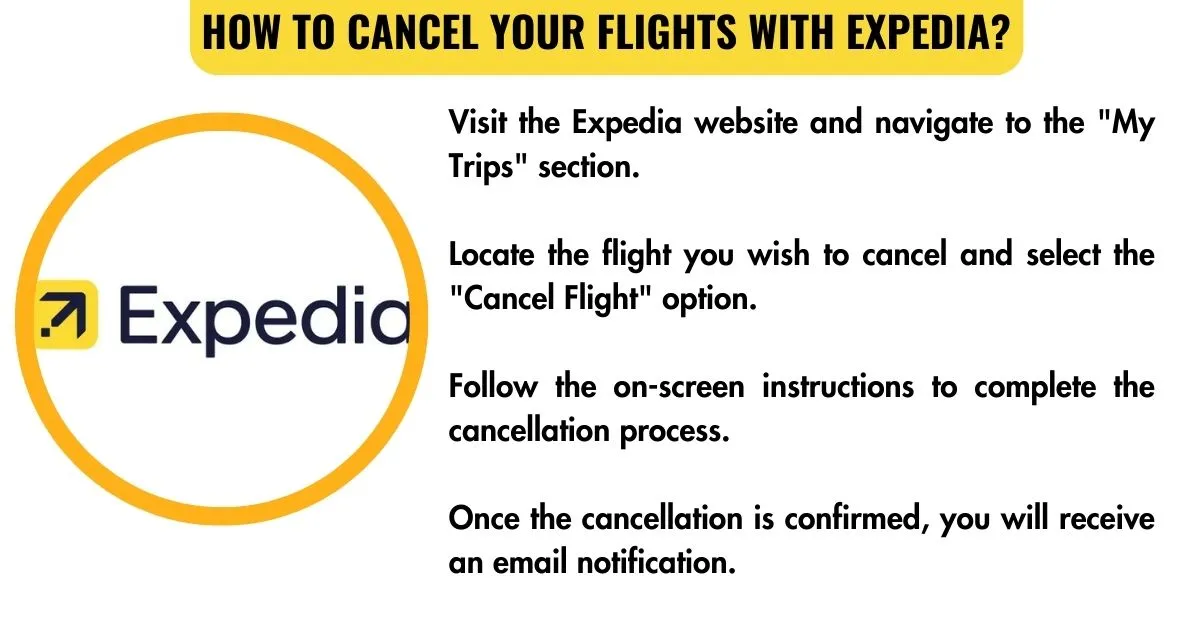
Canceling Your Flight with Expedia
To cancel your Expedia flight, you need to follow these simple steps:
- Visit the Expedia website and navigate to the “My Trips” section.
- Locate the flight you wish to cancel and select the “Cancel Flight” option.
- Follow the on-screen instructions to complete the cancellation process.
- Once the cancellation is confirmed, you will receive an email notification.
Low-Cost Airlines
If your flight is with a low-cost airline such as Frontier or Spirit, it’s important to note that they handle their own changes and cancellations. For canceling a flight with a low-cost airline, contact the airline directly to cancel the specific flight.
For any other flights booked through Expedia, you can proceed with canceling them using the steps mentioned earlier.
Vacation Packages
If your flight is part of a vacation package, canceling it may require additional steps. Please refer to the “Cancel your vacation package” section on the Expedia website for comprehensive instructions.
It will provide guidance on canceling specific elements of your package and explain what to expect during the cancellation process.
Additional Considerations
Here are a few other factors to keep in mind:
- If you miss or skip your departure flight, the airline may cancel your return flight. The exception to this is if you booked a roundtrip flight with two one-way fares, as the tickets are considered separate.
- In the event of flight changes or cancellations initiated by the airline, Expedia provides guidance under the “Airline-initiated schedule changes” section.
- If you have purchased flight insurance, be sure to review the “Flight insurance” section for information on when and how to utilize it.
Canceling Expedia flights and requesting a refund is a straightforward process when armed with the right information. By understanding Expedia’s flight cancellation policy and following the steps outlined in this blog post, you can cancel your flight with ease and maximize the chances of receiving a refund or airline credit. Remember to review your specific itinerary and consult with the airline rules and restrictions to ensure a smooth cancellation experience.
Expedia strives to make the flight cancellation process as seamless as possible for its customers. By following the outlined steps and guidelines, you can confidently cancel your flight and request a refund or airline credit when applicable.
Remember, timely cancellation is crucial to avoid any unnecessary fees or complications. If you have any doubts or questions throughout the cancellation process, Expedia’s customer support team is available to assist you.
Travel plans can change unexpectedly, and Expedia understands the importance of flexibility. With their user-friendly platform and comprehensive flight cancellation policy, you can navigate the process with confidence, knowing that Expedia is there to assist you every step of the way.
So, whether you need to cancel a full-service airline booking, navigate the policies of low-cost carriers, or understand the procedures for vacation packages, Expedia has you covered. Take advantage of their online platform, review your itinerary, and follow the outlined steps to cancel your flight and request a refund or airline credit.
Expedia Flight Change Policy
Travel plans can be unpredictable, and sometimes circumstances require us to make changes to our flights. Fortunately, Expedia provides its user-friendly platform with a comprehensive flight change policy.
Review Airline Rules and Restrictions
Before making any changes, it’s essential to review the airline rules and restrictions outlined in your itinerary. This will give you a clear understanding of what the airline allows and any fees associated with flight changes.
Full-Service Airlines
If you booked your flight with a full-service airline, Expedia offers two scenarios for making changes:
- Changes within 24 hours: Some airlines allow you to cancel your flight for free within the first 24 hours of booking. This gives you the flexibility to book a new flight that better suits your needs without incurring any change fees.
- Changes more than 24 hours ago: For changes made beyond the 24-hour window, you can conveniently make the changes yourself through the Expedia website’s “Trips” section. Alternatively, you can seek assistance from Expedia’s Virtual Agent by clicking the “Chat now” button.
Basic Economy or Light Fares
If you booked a Basic Economy or Light Fare, it’s important to note that these fare types typically do not allow changes. To confirm if you booked one of these fares, refer to your confirmation email or itinerary for specific details regarding your flight.
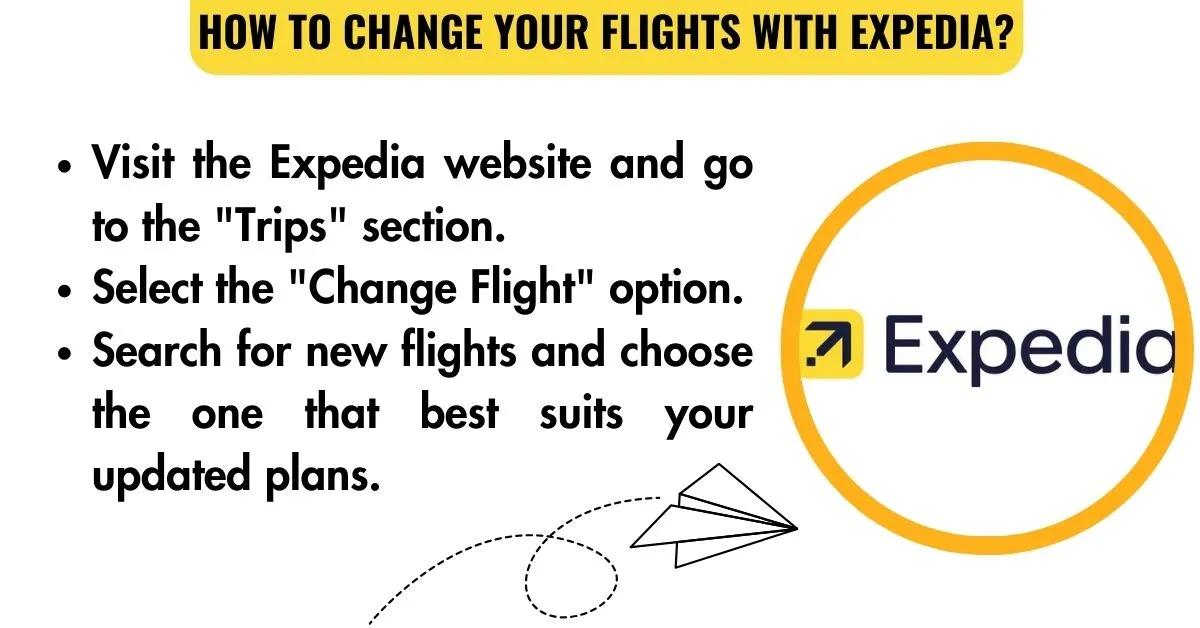
How to Change Your Flight with Expedia?
- To change your flight with Expedia, follow these simple steps:
- Visit the Expedia website and go to the “Trips” section.
- Select the “Change Flight” option.
- Search for new flights and choose the one that best suits your updated plans.
Keep in mind that if the new flight has a higher price, you’ll be required to pay the fare difference. Additionally, some airlines may charge a per-person change fee.
Low-Cost Airlines
If you booked your flight with a low-cost airline like Frontier or Spirit, Expedia provides contact information to help you get in touch with them directly. These airlines typically handle their own changes and cancellations.
Roundtrip Flights with 2 One-Way Fares
If you have two one-way tickets instead of a single roundtrip ticket, changing your flights requires a different process. For detailed information, refer to the dedicated “Roundtrip flights with 2 one-way fares” section provided by Expedia.
Same-Day Flight Changes
If you need to change your flight within 24 hours of the scheduled departure time, be aware that additional costs, including change fees and fare differences, may apply. Expedia provides a list of airlines that might offer lower change fees for same-day changes.
If you need to change your flight within 24 hours of the scheduled departure time, it’s important to note that you may incur additional costs, including change fees and fare differences. However, some airlines listed below might offer a lower change fee if you make the change directly through them. Here are some airlines to consider:
Ticket Transfers
Unfortunately, airlines generally do not allow ticket transfers to another person. Expedia is unable to facilitate this process.
Expedia Refund and Cancellation Policy
When it comes to flight bookings, Expedia acknowledges the impact of COVID-19 (it may not be the case now), which has resulted in longer refund timelines. In most cases, refunds for flights, including those bundled in a package, are typically issued within 12 weeks.

However, it’s worth noting that the exact duration may vary depending on the airline’s policies. On the other hand, if you find yourself needing to cancel a non-refundable flight, Expedia offers an alternative option: a flight credit that can be used for future bookings. While this doesn’t provide an immediate refund, it ensures you can make the most of your investment when the time is right.
For hotel, car rental, and activity bookings, the refund process is relatively straightforward. Upon canceling your reservation, Expedia aims to process the refund within 24 hours.
However, keep in mind that the availability of funds in your account is determined by your bank or payment service, meaning it may take additional time for the refund to become accessible. It’s always a good idea to reach out to your financial institution for further clarity on their specific procedures.
Tracking Your Refund
Worrying about the status of your refund is the last thing any traveler needs. Thankfully, Expedia offers a user-friendly solution. By simply clicking on the “Chat now” feature on their website, you gain access to their Virtual Agent, designed to provide real-time support.
This helpful tool can guide you through the process of tracking your refund status, ensuring you stay informed every step of the way. From processing the refund within 24 hours to allowing your bank or payment service to handle the transaction, the Virtual Agent keeps you updated on when you can expect the funds to be credited to your account.
Cancellation Fees and Points
When it comes to cancellation fees, Expedia adopts a fair approach. If you utilized loyalty points to cover the entire cost of your booking, any applicable cancellation fees are deducted from your points balance.
Let’s say you used 1,500 out of 2,000 points for your reservation. In this scenario, if a cancellation fee is imposed, it will be converted into points and subtracted from your remaining 500 points.
However, if you combined points with a credit card payment, Expedia ensures that cancellation fees are deducted from the points portion first, followed by the credit card amount, if necessary. By prioritizing the usage of loyalty points, Expedia allows you to maintain the flexibility and value of your rewards.
Conclusion on Expedia Flight Cancellation Policy
Understanding the refund policies and processes offered by Expedia is crucial for any traveler looking to make informed decisions and effectively manage unexpected changes to their travel plans.
By keeping in mind the 24-hour timeframe for hotel, car rental, and activity refunds, and the various factors affecting refund timelines, you can approach cancellations and refunds confidently.
Expedia’s user-friendly tracking options and fair cancellation fee approach provide peace of mind, ensuring you can seamlessly adapt your travel arrangements while still making the most of your investment.
So, whether you’re planning your dream getaway or embarking on a spontaneous adventure, knowing how to navigate Expedia’s refund policy will empower you to explore the world with ease.
Disclaimer: The information provided in this blog post is based on the analysis of Expedia’s flight cancellation policy. Policies and procedures are subject to change, and it is always recommended to refer to the official Expedia website or consult with Expedia’s customer support for the most up-to-date and accurate information.
To gain clarity on these guidelines, you can refer to the itinerary provided by Expedia. It will outline what the airline allows and any fees associated with flight cancellations.





