Are you planning to fly with Southwest Airlines or have already booked a flight? If so, you might require to check the flight status for Southwest Airlines flights. But do you know how can you check your flight status and track flights?
Well, you can easily check the flight status for Southwest Airlines by using the Flight Status service available on the airline’s official website and mobile application.
You can also use various flight tracking services like FlightAware, FlightRadar24, RadarBox, etc. to track live and real-time flights.
In this technical blog, we will learn to check flight status for Southwest Airlines and also discover flight tracking services for live flight tracking.
Table of Contents
How do I track my flight on Southwest?
Southwest Airlines is one of the major airline companies in the United States that operates flights to more than 100 domestic destinations and 10 international routes. The airline operates over 730 Boeing 737 jets and is known as the largest operator of the B737.
You have two options to check flight status for Southwest Airlines and they are checking flight status by route and by flight number.
First, let’s explore ‘Check Flight Status by route’.
Check Flight Status – Search by Route
First of all, visit the Flight Status page available on the Southwest official website. There you will see the option to search flights by route.
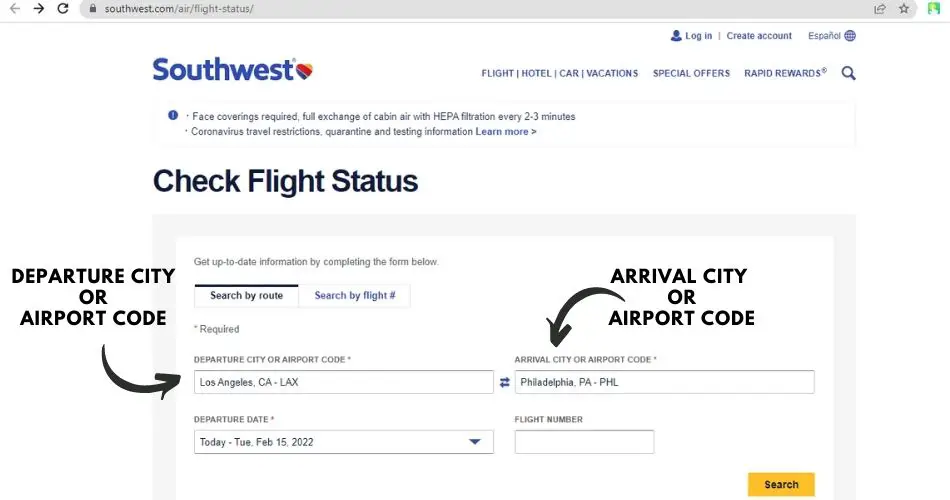
For example, you are traveling from Los Angeles (LAX) to Philadelphia (PHL). To check Southwest Airlines flight status for this route, you can insert departure city, arrival city, departure airport code, or arrival airport code. After that, choose the departure date and click the ‘Search’ button.
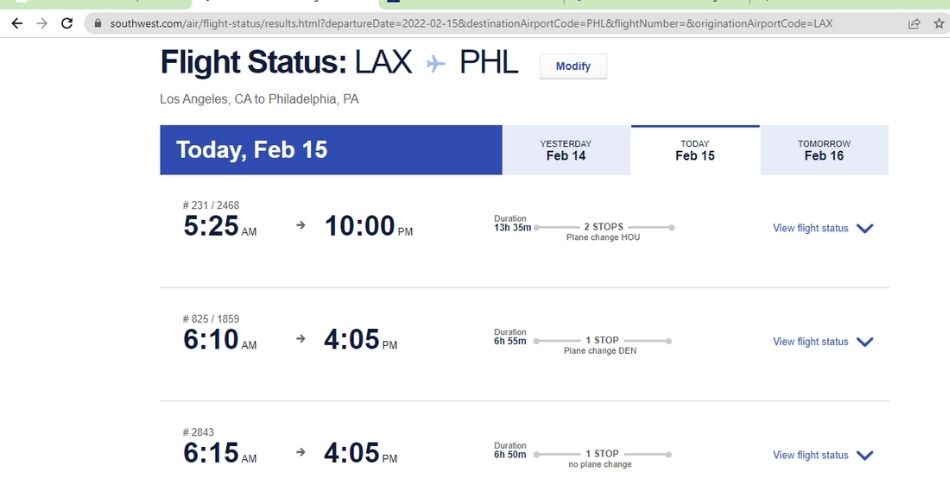
Once you click the Search button, you will find all Southwest Airlines flights departing from Los Angeles International Airport (LAX) to Philadelphia International Airport (PHL). You can view the departure time, arrival time, flight duration, and transit details.
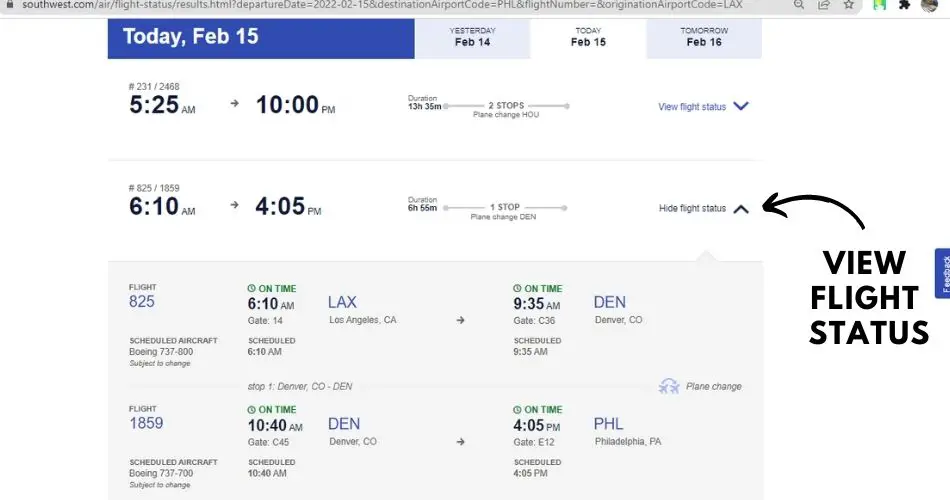
In addition, if you click the View Flight Status option, you can see the full details of your flight including the aircraft type, gate information, flight stop airport information, aircraft change information, and scheduled departure and arrival time.
Check Flight Status using Flight Number
You can also check the status of your flight with Southwest Airlines by using the flight number. For that, you need to select the ‘Searcy by Flight #’ option on the Flight Status page on Southwest’s official site.
For instance, if your flight number is 2541, insert this number in the box and click the Search button.
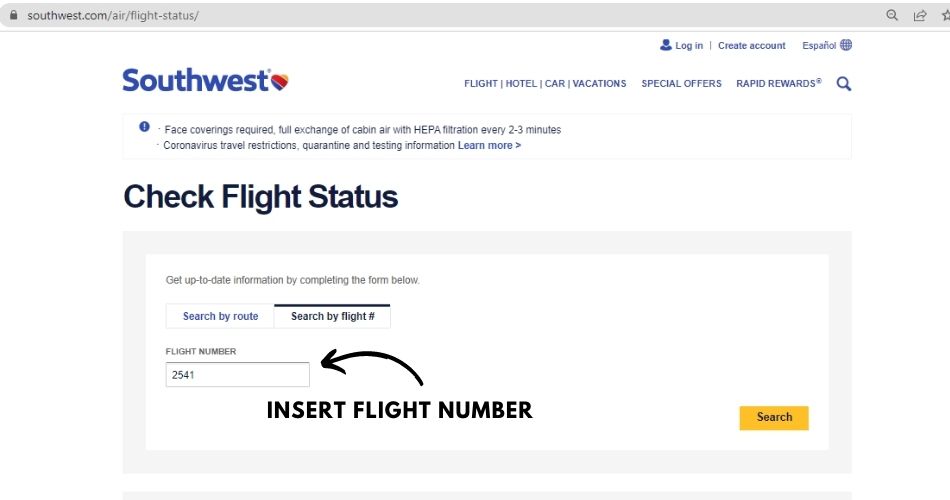
Once you click the Search button, the system will display all the flight details including Gate information, flight duration, change of aircraft, scheduled departure, and arrival time.
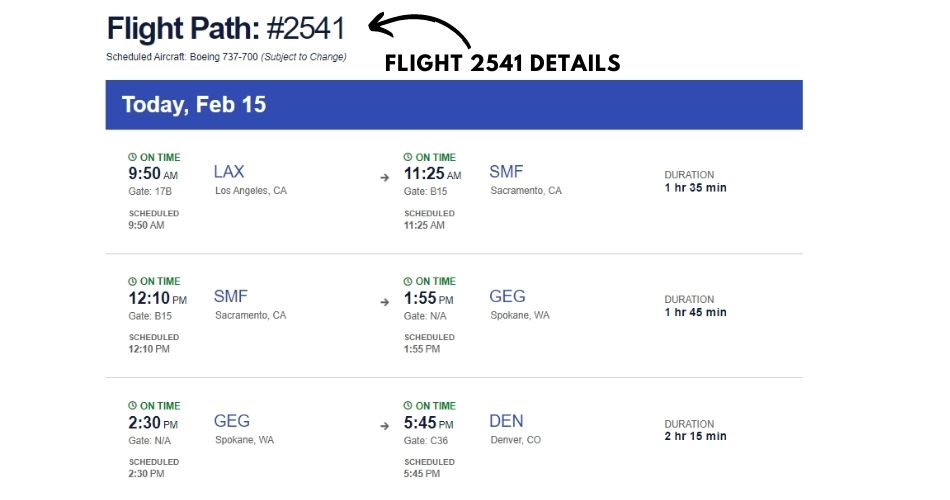
In this image, you can see the flight details for Southwest Airlines flight 2451. The aircraft Boeing 737-700 is scheduled (Gate 17B) to depart from Los Angeles Int’l Airport (LAX) at 9:50 AM local time and will arrive (Gate B15 in Sacramento Int’l Airport (SMF) at 11:25 AM local time after a flight duration of 1 hour and 35 minutes.
The same flight will then fly for 1 hour and 45 minutes to reach Spokane International Airport (GEG) from SMF. Finally, the flight will reach its destination Denver International Airport (DEN) from GEG after flying for 2 hours and 15 minutes.
Learn to track a flight on American Airlines
Check Southwest Airlines Flight Status using the mobile application
Passengers can use the Southwest Airlines mobile application available both for Apple and Android phones to check their flight status.
For that, you must install the Southwest Airlines app available in PlayStore and AppStore. After installing the app, you will find the flight status option in the footer section.
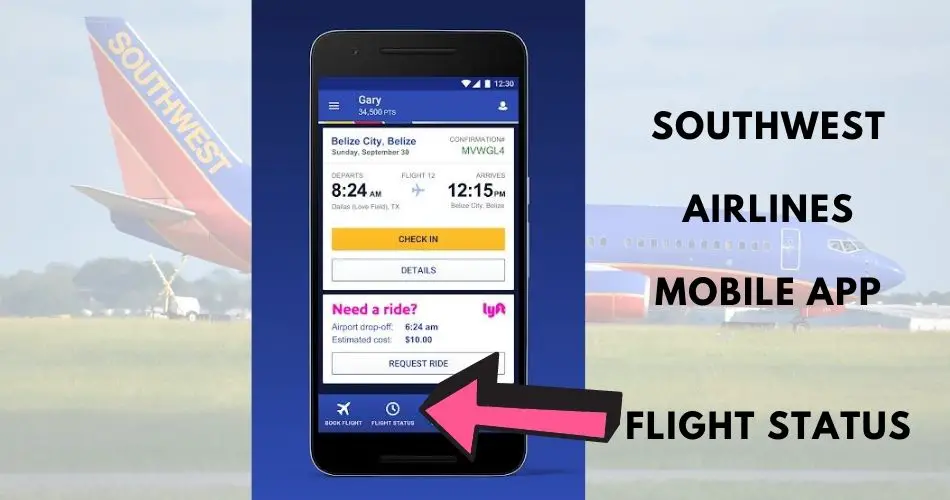
You can select the departure airport, arrival airport, flight number and departure date to search flight status for Southwest Airlines.
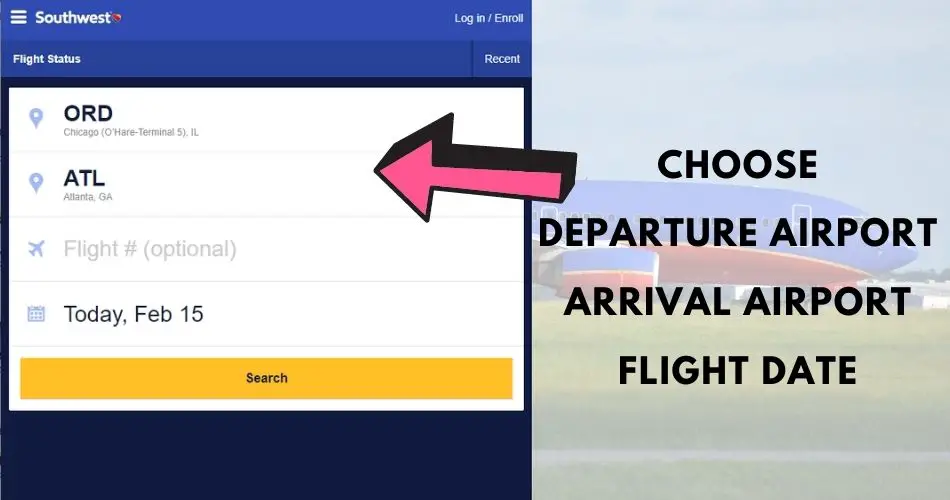
Select the departure and arrival airport in the mobile application. For instance, you are looking for Chicago to Atlanta flights. Select ORD as the Departure airport and ATL as the arrival airport. You can also insert a flight number for more specific results however, it is optional. At last, select the flight date and click the Search button.
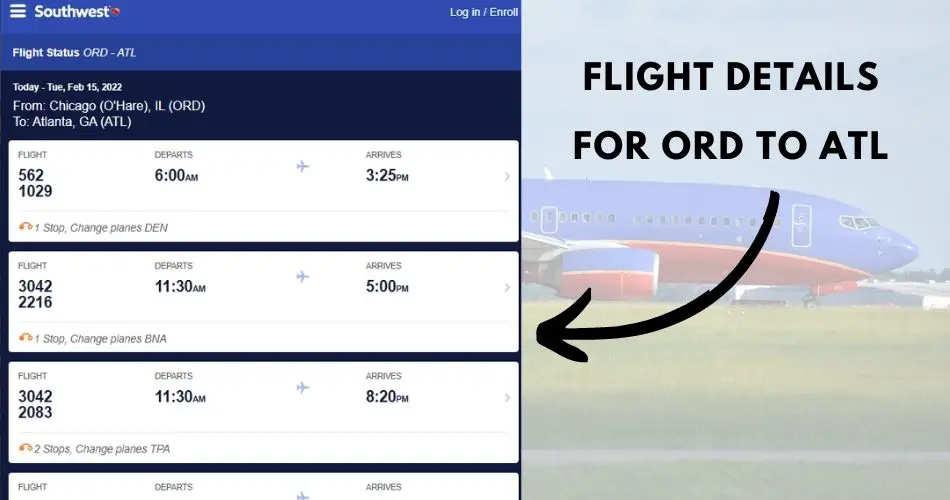
After clicking the Search button, you can find all Southwest Flights departing from Chicago O’Hare International Airport (ORD) bound for Hartsfield-Jackson International Airport (ATL).
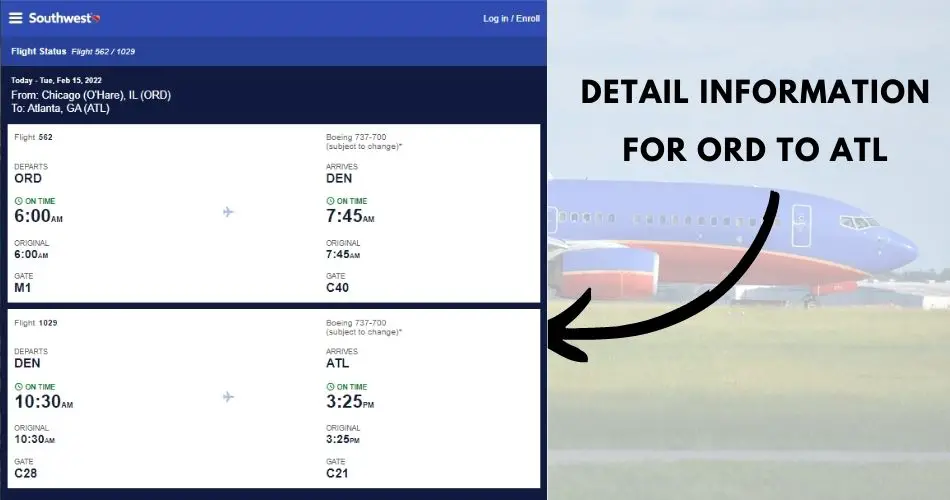
You can also find detailed information including aircraft type, departure time, arrival time, and gate information.
In addition to checking flight status for Southwest Airlines, you can also check flight schedules and for that, you need to access the Flight Schedule page.
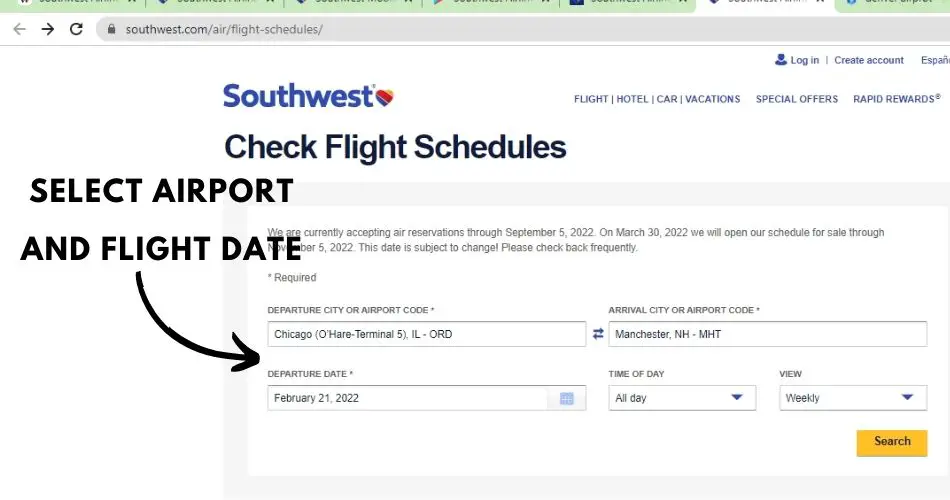
Once you reach the page, you can insert departure city, departure airport code, arrival city, arrival airport code, departure date, and time of day to check for all Southwest Airlines flights.
For example, you can select Chicago Airport (ORD) as Departure Airport and Machester Airport (MHT) as the arrival airport. Select the departure date as of February 21, time of day (All Day), and view (Weekly). After that, click the Search button.
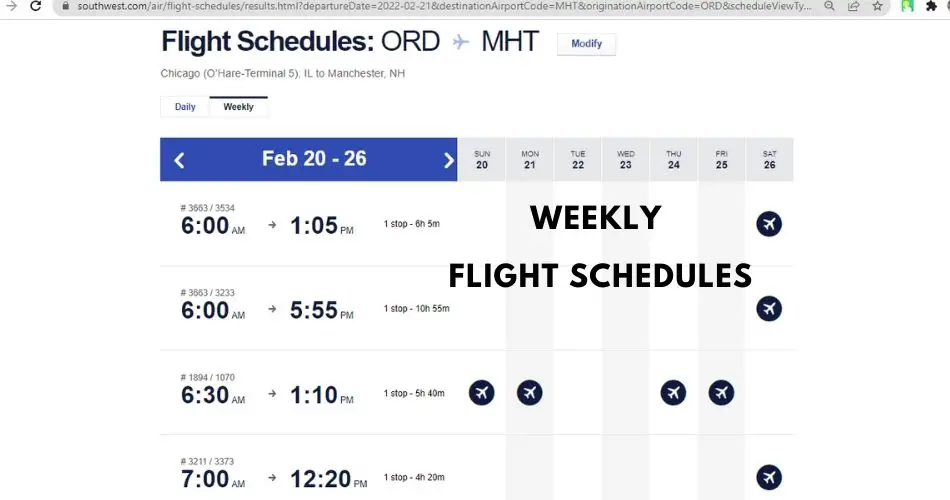
On the next page, you will find the weekly schedules for the flight between ORD and MHT. You can also view the daily flight schedules by selecting the Daily option.
This is how you can check flight status and schedules for Southwest Airlines.
Now, let’s find out how to track Southwest Flights in real time.
Ways to Track Southwest Flights in Real Time
Do you know you can track live and real-time flights using flight tracking services like FlightAware, Variflight, RadarBox, FlightRadar24, and much more?
If you have a premium subscription to these tracking services, you can track flights across the globe with detailed information like aircraft registration numbers, flight history, real-time data, and so on.
But don’t worry, you can use free versions of flight tracking services with certain limitations. If your intention is just to track live flights, the free version will be more than enough.
So, how to track Southwest Airlines flights in real time?
Well, you can use any of the flight tracking services however, we will focus on using FlightAware to track Southwest flights.
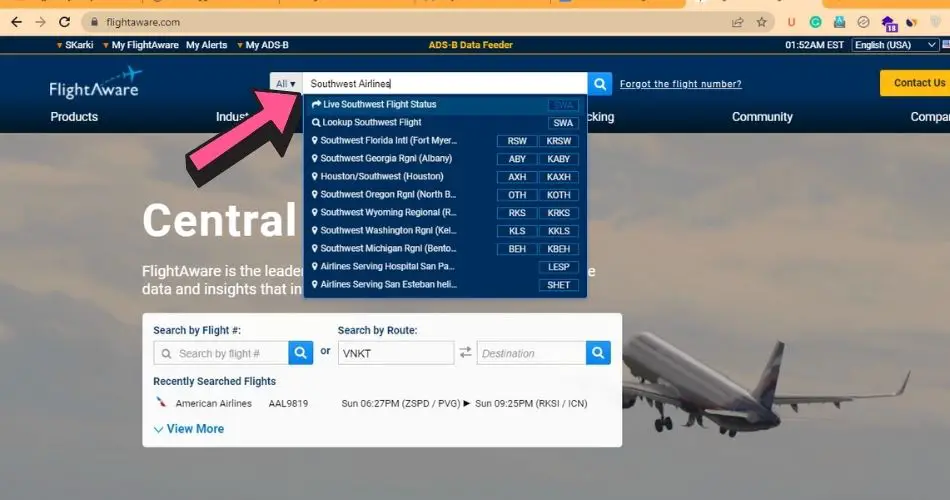
For that, you need to visit the FlightAware official site and in the search section, you can use the Southwest flight number or just simply type Southwest Airlines. You will then find various options for flights. For live flight tracking, choose the Live Southwest Flight Status option.
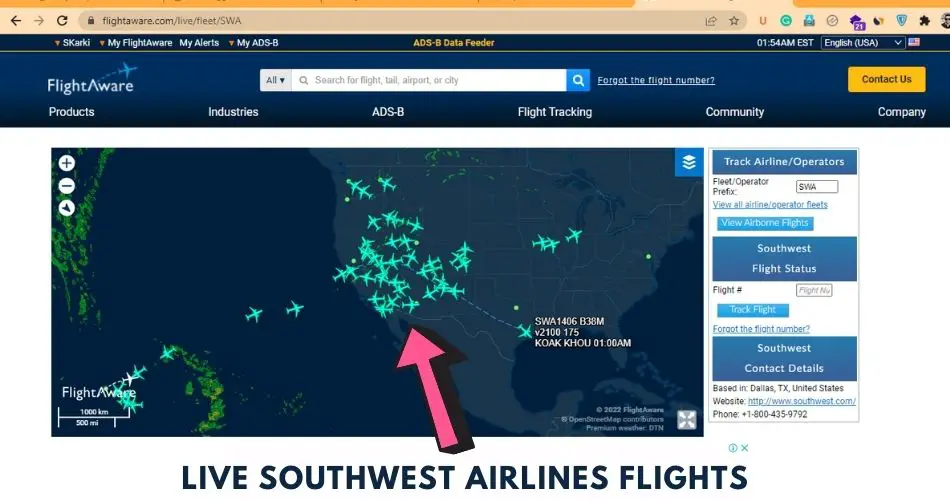
After that, you will find all active Southwest Airlines flights in the FlightAware Map. To see the details, you can choose any flight by clicking the aircraft on the map. Once you do that, you will end up viewing flight details including the departure airport, gate information, departure time, arrival airport, arrival time, flight duration, aircraft details and much more.
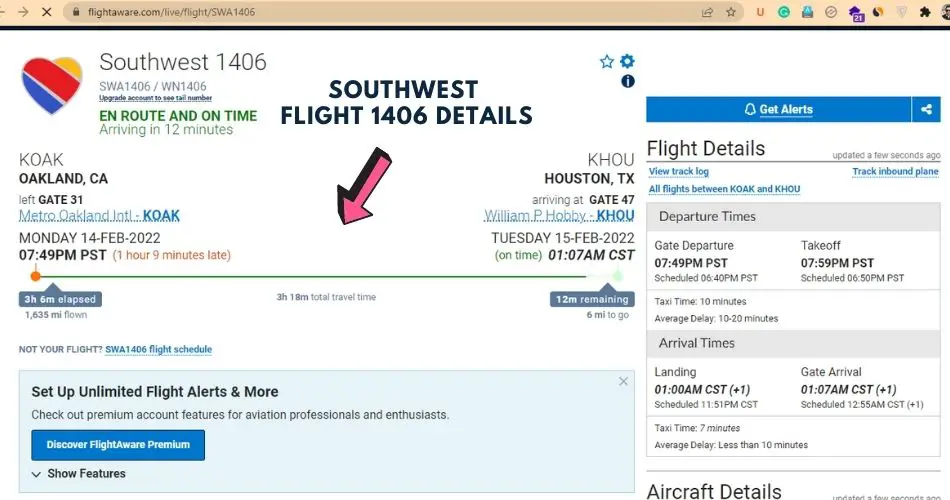
Besides FlightAware, you can use other flight tracking services to track live and real-time flights.
Conclusion on Flight Status for Southwest Airlines
We assume this detailed article might be helpful for you to check flight status for Southwest Airlines as well as track live and real-time flights. You can use these techniques to check flight status and track flights of any other airline operating flights around the world.
Checking the flight status for Southwest Airlines is quick and easy. With just a few clicks, you can find out the latest information about your flight, including its departure and arrival times, gate changes, and any delays or cancellations. So whether you’re just planning your trip or you’re already at the airport, be sure to check the flight status for Southwest Airlines before you go.
FAQs on Southwest Airlines Flight Status
How do I check my flight status on Southwest Airlines?
You can use the Flight Status service available on Southwest Airlines’ official website and the mobile application. For that, you can use flight numbers or route information.
How do I know if my Southwest flight is Cancelled?
You can use Southwest Airlines Flight Status service to know the latest status of your flights. Also, you can use the Southwest Airlines mobile app to discover the status of your flight.
Does Southwest have a flight tracker?
Southwest Airlines doesn’t feature a flight tracking service however, you can check the status of your flight using the Flight Tracking service available on the website and the mobile application.





