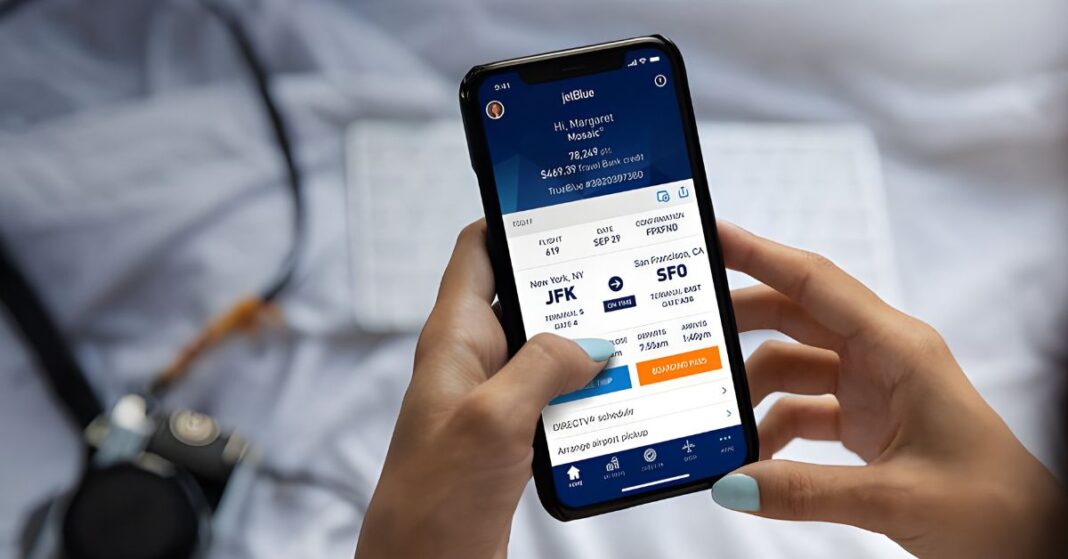JetBlue’s flight change policy is a significant consideration for every passenger planning to travel with the airline. Understanding the ins and outs of this policy, including fees, deadlines, and conditions, is imperative to making a smooth and convenient flight change when needed. Using JetBlue’s online tools properly can further aid in the process, whether you’re on a desktop or browsing through its mobile app.
Moreover, knowing how to efficiently utilize and interact with JetBlue’s customer service is a crucial part of this learning process. This information is designed for general public passengers aiming to gain a comprehensive understanding of how to change flights with JetBlue.
Table of Contents
Understanding JetBlue’s Flight Change Policy
Has the excitement of exploring new landscapes been interrupted by an unexpected schedule conflict? Not to fret, travel enthusiasts! This guide will keep everyone breezing along smoothly to their dream destinations. After all, like every good journey, each travel plan should also have a measure of flexibility. And in the spirit of such spontaneity, one airline company that stands out with a clear, yet liberal policy change is none other than JetBlue.
Acclaimed for their friendly skies, JetBlue is much loved among globe-trotters for their customer-friendly change and cancellation policies. These policies aim to streamline your travel plans without sacrificing the joy of your adventure. So let’s glide through the details, so you can spend less time worrying about the small print and more time dreaming of your next escapade.
JetBlue stands out from the crowd among U.S.-based airlines because it offers flexible change policies that are generously slashed, depending on the type of fare you have.
Blue and Blue Plus fares below $100 come with a $75 change fee. Blue and Blue Plus fares between $100 and $149.99 come with a $100 change, and Blue and Blue Plus fares of $200 or more cost $200 to change. Now, if you made your reservation under the Mint category, the change and cancellation fee is a flat $200, regardless of the price of the ticket.
But wait, fellow travelers! A JetBlue special awaits the spontaneous at heart. Opt for the Blue Flex fare, and you’ll find yourself exempt from change and cancellation fees altogether! That’s right, a ticket specially designed for those who embrace an unpredictable travel itinerary.
For those already on the other side of the departure gate and need to make a change, the airline has a JetBlue Same-Day Change option. Under this, passengers may switch to an earlier or a later flight on their departure day for a fee of $75; but remember, it depends on seat availability.
Finally, take heed globetrotters, the fine print (as minimal as it is) still exists. These fees are charged per person, per flight segment. That is, if you’re changing a round-trip ticket, you’ll have to pay the fee twice. But let not the stress of details overwhelm the thrill of wanderlust!
There you have it, adventurous travel buddies! Quite a simplistically smart and negotiable policy, indeed. JetBlue’s warm flexibility policy cares for its passengers, and ensures that the only turbulence you face is in the sky (well, hopefully not even there!).
So pack those bags, put on those wanderlust shoes, and map out a new adventure. Remember, JetBlue’s policy got you covered, so you can focus on what you love – exploring the world one amazing destination at a time. Enjoy the flight! Safe travels and joyous explorations!
Using JetBlue’s Online Tools for Flight Change
With the preliminaries out of the way, let’s dive into the details of how to use JetBlue’s online platform to alter your existing flight reservations.
Step 1: Go to the JetBlue website
Pull up www.jetblue.com in your web browser. Always double-check you’re on the official site to avoid any potential scams or misdirects. This is particularly important when handling personal and sensitive travel details online.
Step 2: Log in to your account
Next, navigate to the ‘Sign In’ button at the top right of the webpage. Enter your login details, including your TrueBlue number or email and password. TrueBlue is JetBlue’s rewards program, which gives extra perks to frequent flyers. If you don’t use TrueBlue yet, don’t worry: you can still manage your flights with your booking confirmation number and last name.
Step 3: Locate the “manage flights” section
Once you’re logged in, look towards the top of the webpage again and click on the button labeled ‘Manage Flights’. This screen is the hub of your booking and where you’ll be able to make all your alterations and modifications.
Step 4: Select your flight
Now, you should see a list of your booked flights, presented in order of upcoming dates. Select the one you wish to change by clicking on it.
Step 5: Select the “change flight” option
Upon selecting your flight, you’ll see an array of options such as ‘Change Flight’ or ‘Cancel Flight’. For this instance, click on ‘Change Flight’. This will enable you to choose a new date, or destination, or even select an entirely new plan if your spirit of adventure provokes you.
Step 6: Follow the on-screen prompts
The system is designed to be user-friendly and will guide you through the rest of the process. It will prompt you to select the details of the new flight you want such as date, time, and even seat preference.
Step 7: Confirm your changes
After you’ve reviewed all the details of your amended flight and you’re happy with the changes, click on the ‘Review’ or ‘Confirm Changes’ button. This will lead you to the payment page where you adjust your fare difference if there’s any.
Remember to verify your email and get the new boarding pass. Print it out or save it to your mobile device and you’re all set to embark on your next adventure.
The beauty of this process is that it’s accessible anytime, anywhere, as long as you have an internet connection. This means you’re free to follow your wanderlust wherever it may lead, knowing you can adjust your course at a moment’s notice.
It’s the digital nomad’s way – traveling fearlessly, embracing challenges, and diving into the unknown with a sense of eagerness and joy. So, the next time your itinerant spirit stirs, consider JetBlue and make your journey as spontaneous and flexible as your heart desires.
Customer Service Interaction
While the world evolves and we, as travelers, continue to chase the sunset across continents, it’s crucial to remember the power of seamless communication. With a few smart moves and savvy navigation, liaising with JetBlue’s customer service for flight changes can be a breeze.
Curious globetrotters, it’s time to take a deep dive into this process and embrace the bliss of making timely, fuss-free alterations that align with your throughout-our-lifetime adventure!
Pro-tip: Get a heads up on these change methods. They won’t just save time, but will also ensure that our wanderlust is satisfied without the worry of flight changes weighing us down.
If you’re more old-school and prefer human interaction, a phone call to JetBlue is a tried-and-true method. Dial 800-JETBLUE (800-538-2583) for U.S guests, available 24 hours a day, 7 days a week, and follow the automated instructions to reach the representative who will help coordinate the shift in your itinerary. Do ensure to have your booking details ready to facilitate a swift process.
Can you hear that? That’s the world, calling out to us, in languages many and looks diverse. And with JetBlue’s ‘Speak Up’ line for hearing and speech impaired customers, none of us will miss that call. To communicate via this service, just dial 711 to connect to a TRS communications assistant.
Rather be tapping away screens than calling a hotline? JetBlue gets it! Pull up your Twitter app and send them a direct message @JetBlue for assistance. Their direct and swift communication over social media is top-notch and usually faster than an email.
If the gentle waves of the sea or the chirping canopy of tropical birds is your next stop and yet you are a bit hesitant about the language barrier, worry not fellow vagabond. JetBlue’s customer service is available in English, Spanish, and Italian. The freedom to communicate is universal in the JetBlue world.
Now, isn’t it more comforting knowing that there are multiple pathways to rearrange your flight plans? The unknown is part of the adventure, and the ability to adjust on the fly (pun intended, fellow nomads) truly enhances life’s grand voyage. Happy globetrotting!
By recognizing the specifics of JetBlue’s flight change policy and gaining proficiency with their online tools for flight change, you can ensure peace of mind whenever plans get derailed. Having the knowledge about their fees, deadlines, and conditions, and being adept at navigating their website and mobile app, empowers you to manage potential readjustments effectively.
Augmenting this with a strong grasp of how to interact with JetBlue’s customer service, puts you in a prime position to handle whatever travel changes may come your way. So, next time you need to modify your JetBlue flight, let this knowledge be your guide for a hassle-free and successful flight change.
Can JetBlue just change my flight?
JetBlue has provisions for rebooking your flight in the event of weather-related issues, mechanical problems, schedule adjustments, or overbooking situations. They make an effort to notify you in advance and aim to rebook you on a comparable flight. In cases of overbooking, compensation such as vouchers or cash may apply if you are bumped.
For assistance with rebooking or refunds, reach out to JetBlue directly. Stay informed about your flight status by checking it online, and it’s advisable to familiarize yourself with your passenger rights for additional support.
Is it expensive to change a JetBlue flight?
Changing a JetBlue flight can either be complimentary or entail fees, contingent on your fare type and the proximity to the flight. Typically, most fares allow free adjustments if there is available space, except for Blue Basic, which incurs fees ranging from $100 to $200, depending on the route. Opting for same-day changes incurs an additional $75 charge.
If changes are made over the phone or through chat, there’s a $25 fee, but this is waived for changes made online. Furthermore, if you switch to a more expensive flight, you may be required to cover the fare difference. For quick estimations and detailed policies, refer to JetBlue’s resources on changes and cancellations.
Also Read: